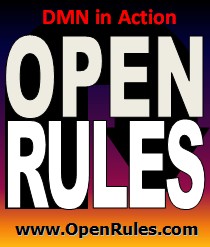Open Your Business Rules!
Rules-based
Operational Decision Services
OpenRules Classic 8.4.3 Complete Downloads
|
Access Attributes
Required! |
|
Software Pre-Requisites: |
|
Installation
and unzip it to
your hard-drive. After unzip, the workspace “openrules.models”
will contain executable
sample projects with goal-oriented decision models. Each project has its own subdirectory such
as "Hello".
OpenRules
libraries and related templates are located in the
configuration project “openrules.config”.
You may execute any project by double-clicking on
the file “run.bat”
from a regular Window Explorer. To start using OpenRules within Eclipse IDE, simply import all projects from the downloaded folder openrules.decisions” into your Eclipse workspace. To take advantages of the Eclipse Plugin, install it directly from your Eclipse using the following URL: http://openrules.com/downloads/protected/eclipse Read more here. You may also download additional workspaces:
Notes.
Feel free to contact OpenRules Support at support@openrules.com with any questions or issues you may have. More detailed
installation instructions can be found
here.
|