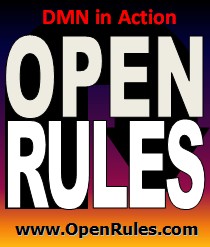Open Your Business Rules!
Rules-based
Operational Decision Services
Release Notes 8.1.0 (February-2020)
| OpenRules Release 8.1.0 essentially enhances both OpenRules Decision Manager and classic OpenRules BRDMS making them faster and easier to integrate with any existing applications. |
-
Installation Workspace. The standard installation comes as a new workspace called "openrules.samples". After download, double-click on "openrules.config/install.bat". It'll automatically install all necessary components ito your local Maven's repository (.m2) - an internet connection is required.
- Mavenized Decision Projects. All sample projects in "openrules.samples" have been completely mavenized and you can build and run them by clicking on "run.bat". It will automatically re-build the project for the very first time or when it recognizes any changes. Business users who don't have to know anything about Maven, but it essentially simplify integration for software developers. The sample "VacationDays" shows a typical decision model with basic properties described in the file "project.properties". All automatically generated files have been placed in the folder "target" which a user doesn't have even to open; you may clean up all generated files by double-click on "clean.bat" and re-build them by double-clicking on "run.bat".
One-Click AWS Lambda
Deployment.
The standard project "VacationDaysLambda"
demonstrates how to deploy the tested business decision
model on Amazon Cloud as AWS Lambda function. It can be
done by adding several AWS
deployment properties to the file "project.properties" and
clicking on "deployLambda.bat". The
deployed decision model can be tested using "testLambda.bat",
or using a provided Java client, or from
POSTMAN.
One-Click Deployment
as RESTful Web Services.The standard project "VacationDaysSpringBoot"
demonstrates how to deploy the tested business decision
model on a locat Tomcat server as a RESTful Web Service.
It can be done by adding the property "spring=On" to the file "project.properties" and
clicking on "runLocalServer.bat". For the first time, it will install the necessary
software (including SpringBoot jar-files). Then it will
build your model in such a way that it can be deployed
as a RESTful web service on your local server. After a
successful start of the server, you may test your
RESTful web service by double-clicking on the file “testLocalServer.bat”.
You also may test your model with the commonly used
POSTMAN.
If you click on "package.bat", it will
pack your web service in one independent jar-file that
can be used to start this service on your local or
remote server.
One-Click Creation of Docker Images. After converting your business decision models to a RESTful web service, you can package it as a Docker image. To do this, simply double-click on the standard batch file “buildDocker.bat”. Now you are ready to deploy this image as a Docker container using the majority of the popular container registries provided by Amazom, Goodle, Docker, or Asure.
Rules Debugging.
Business analysts may now debug
their decision models using a new Rule Debugger
that can be invoked using "debug.bat"
instead of "run.bat" - read more
here.
Advanced Testing facilities include:
-
Simplified test-case representation in new tables of the type "DecisionTest" with no needs for ":=" anymore.
-
Integration with JUnit tests while comparing the expected and actually produced results;
-
An ability to do Regressions Testing that validates not one but all included decision models;
Glossary now can include the
column "Type" that can be used instead
of Datatype tables to specify types of decision
variables. We also added optional columns "Description",
"Domain", and "UsedAs".
OpenRules Templates
are now hidden and Environment tables now don't need to
include a reference "DecisionTemplates.xls".
Creating Custom
Decision Projects. A business user may create a new OpenRules project by a
double-click on the file
"openrules.config/createProject.bat" and entering only the
name of the new project. A basic protytype project
(similar to the standard project "Hello") will be created,
and the user may customize it by modifying xls-files in the
folder "rules" and modifying settings in the file
"project.properties".
Simplified OpenRules
API.
The
standard project "VacationDays" demonstrates how to
invoke the tested business decision model from Java:
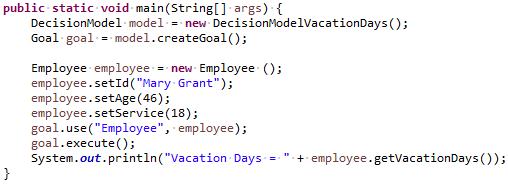
OpenRules Decision Manager 8.1.0 comes with a new
User
Manual for a Business Analyst that describes in
detail how to create, test, deploy and integrate business
decision models. You can download the latest release 8.1.0 of OpenRules Decision Manager from
here.
OpenRules BRDMS 8.1.0 includes
the following improvements:
-
Simplified standard OpenRules xls-templates: previously the standard file "DecisionTableExecuteTemplates.xls" contained 3 different worksheets with different templates for 3 types of hit-policies: single-hit, multi-hit, and sequence. Now one worksheet handles all 3 types of hit-policies;
-
The decision table columns of the type "Message" now can include references to decision variables;
-
Improved com.openrules.tools package that includes the method "decimal" and simplifed handling of Date operations.
You can download the latest classic OpenRules BRDMS release 8.1.0 from
here.
While you need to update your folder "openrules.config", the
new release will continue to work fine with
your existing decision projects.
If you have any questions, comments or suggestions, please post them at the Google Discussion Group or send them directly to support@openrules.com.