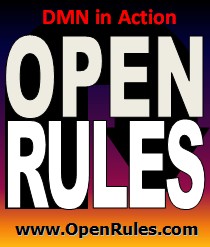Open Your Business Rules!
Rules-based
Operational Decision Services
Release Notes 8.0.0 (August-2019)
| OpenRules Release 8.0.0 is a major release that along with the essential improvements in the classical version of OpenRules BRDMS introduces a completely new product called OpenRules Decision Manager available from www.OpenRulesDecisionManager.com. So, from now on OpenRules, Inc. will support two products: |
 |
- Classic OpenRules BRDMS that, being in real-world production environments for many major organizations worldwide for 15+ years, continues to be a highy efficient and reliable product with proven records;
- New OpenRules Decision Manager that has been developed specifically for modern enterprises allowing them to create, deploy, and manage Business Decision Services on cloud, on premise, or even on smartphones. It comes with a completely new execution mechanism that is extremely fast, takes almost no time to start, and essentially reduces the memory footprint. It perfectly fits the requirements of modern containerized decision microservices. You may try it from here.
The latest advances in the Classic OpenRules
BRDMS include the following features:
-
New tutorial for Decision
Microservices
-
Simplified API
with Explicit Use of
Goals
-
Automatic generation of Java interfaces for already tested
decision models
-
Support for
Horizontal decision tables (rules are listed from right to
left). OpenRules will automatically recognize the decision
table's orientation
-
Simplied standard batch
files.
New Tutorial
"Creating OpenRules Decision Microservices with Maven,
SpringBoot, and Docker" and the Corresponsing Workspace
This tutorial explain in a step-by-step
manner what you need to do to create, test, and deploy an
OpenRules-based decision microservice using Maven,
SpringBoot and Docker. It's available for free downloads -
click
here. The tutorial is accompanied by the workspace "openrules.services"
with all described examples - it is now available for
download along with the evaluation version.
Simplified API
with Explicit Use of
Goals
This release comes with a new, very simple Java API for
invocation of OpenRules decision models.
We explicitly introduced Java concept "Goal"
to support the
Goal-Oriented Decision Modeling approach described in
this
book that the book has been updated as well. Here is what you
should usually do:
For
example, you may execute the standard decision model
"VacationDays" using the following code: Horizontal Decision Tables By default, all OpenRules decision tables were vertical:
rules are listed from top to bottom. Based on customer
requests, we now also support for horizontal decision tables
when rules are listed from left to right. So, now
you have a choice between these equivalent representations
of the same decision logic: Automatic
Generation of Java Interfaces for already Tested Decision
Models We added an ability to generate Java classes that
provide ready-to-go interfaces for already tested decision
models. For example, the standard decision model
"CreditCardApplication" can be tested using this Java
launcher: They
define attributes and their getters/setters for all decision
variables from the Glossary. To make sure that the same decision model
will continue
to work with the generated Java interface, you can create a
Java launcher that may look as below:
Changes in the OpenRules Configuration
Download
the latest complete OpenRules
DecisionModel model = new
DecisionModel("file:rules/Goals.xls");
Goal goal =
model.createGoal(“Vacations Days”);
goal.use(“Employee”,employee);
goal.execute();
-------------------------------------------------------------------------------------------
DecisionModel
model = new DecisionModel("file:rules/Goals.xls");
Goal goal = model.createGoal("Vacation
Days");
Employee employee = new Employee();
employee.setId("Robinson");
employee.setAge(57);
employee.setService(30);
goal.use("Employee",
employee);
goal.execute();
model.log("Results: " + employee);
-------------------------------------------------------------------------------------------
Now, when you use
goal.use("Employee",
employee) instead of
goal.put("Employee",
employee), you don't need anymore to specify a
table of the type "DecisionObject".
If you want to test your decision
model from Java using test-cases defined in the file "Test.xls", you
can do it with these 3 lines of Java code:
------------------------------------------------------------------------------------------
DecisionModel
model = new DecisionModel("file:rules/Test.xls");
Goal goal = model.createGoal("Vacation
Days");
goal.test();
------------------------------------------------------------------------------------------
The
majority of sample-projects in the downloadable workspace
"openrules.models" has been modified to show the use of this
new API.
Changes in Standard Batch
Files
Previously sample projects in the workspace
"openrules.models" contained two batch files:
*
build.bat - to build the model (by generating an
execution path in the file Goals.xls)
* run.bat
- to excute the model (using the file Test.xls).
Now you
need to adjust only one file
* settings.bat
- to set the key parameters of your
decision model.
For example, here is the file
"settings.bat" for the decision model
"VacationDays":
------------------------------------------------------------
set GOAL_NAME="Vacation
Days"
set MODEL_FILE=rules/DecisionModel.xls
set GOAL_FILE=rules/Goals.xls
set
TEST_FILE=rules/Test.xls
set
FEEL=On
------------------------------------------------------------
So, now all sample projects use the same batch files "build.bat"
and "run.bat" as they refer to the project specific file "settings.bat". We recommend you to modify
your old batch-files using new settings. However, the old
settings will also continue to work as we made the proper
changes in the standard files "projectBuild.bat" and
"projectRun.bat" inside "openrules.config".
Vertical:
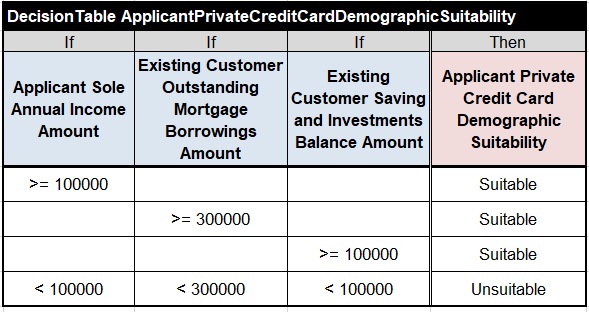
Horizontal:
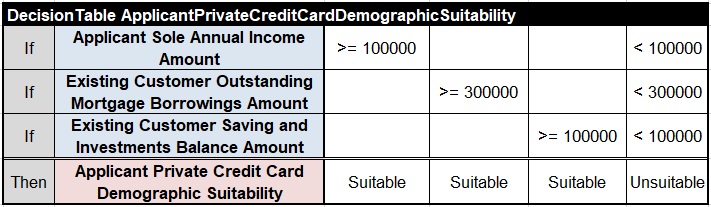
To move from one format to another you may simply use
Excel's Copy+Paste Special+Transpose. No other changes are
required as OpenRules will automatically recognize the
decision table's orientation.
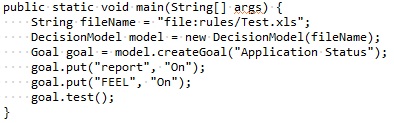
It executes all "testCases" defined in the file
"Test.xls" using Datatype and Data tables to define
applicants and applications.
However, after a decision model
has been
tested by business people, they hand it to developers for
integration with production-level applications. The developers
usually have to manually create
Java classes using the attributes from the 3rd column of the
glossary and whose types are defined in the corresponding
Datatype tables.
Now OpenRules can generate
these Java classes automatically! To do this, you need to do
two things:
1) Add two more settings to the file
"settings.bat":
------------------------------------------------------------
set GOAL_NAME="Application Status"
set MODEL_FILE=rules/DecisionModel.xls
set
GOAL_FILE=rules/Goals.xls
set TEST_FILE=rules/Test.xls
set FEEL=On
set
PACKAGE_NAME=credit.card.application
set OUTPUT_FOLDER=src
---------------------------------------------------------------
2) Double click on the new standard batch file "generate.bat".
It will generate the following interface classes inside
the folder src/credit/card/application/:
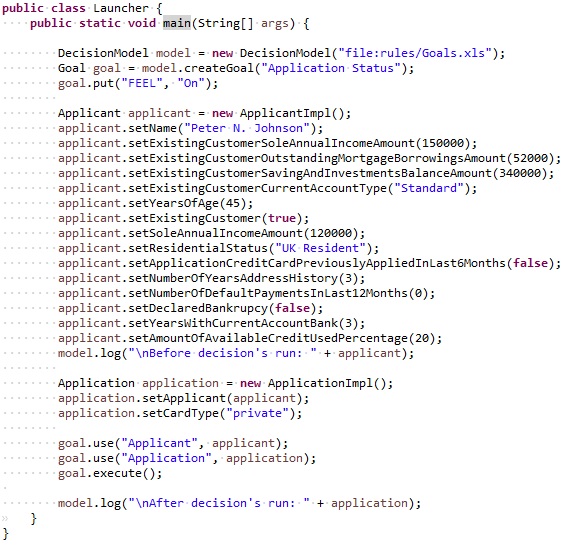
Pay attention that instead of the file "Test.xls" this
launcher uses the file "Goals.xls". The actual production
interface may look similarly just your objects such as
Application and Applicant will come from your technical
infrastructure.
The standard OpenRules configuration is available as the
folder "openrules.config". We made the following changes in
files inside this folder:
1) Simplified and optimized various
template tables in the files "DecisionTemplates.xls" and
"DecisionTableExecuteTemplates.xls"
2) Modified batch
file "projectBuild.bat" and "projectRun.bat"
3) Added a
new batch file "projectGenerate.bat"
4) Updated jar-file
in the subfolder "lib".
While you need to
update your folder "openrules.config", these changes will not affect
your existing decision projects which should continue to
work fine even if you wouldn't change them.
If you have any questions, comments or suggestions, please post them at the Google Discussion Group or send them directly to support@openrules.com.