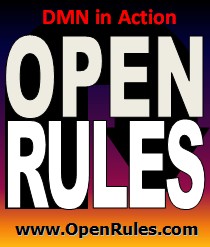Open Your Business Rules!
Rules-based
Operational Decision Services
Release Notes 6.4.1 (Dec-2016)
“Imagine you
had a Why Button handy whenever
you encountered some disconnect in day-to-day
business operations. Hit the Why Button and presto -
answers appear in the form of relevant business rules" -
Ron Ross
|
OpenRules® Release 6.4.1 adds new capabilities listed below:
"WHY" BUTTON for Decision Modeling: Introduction of Why-Analyzer OpenRules® Release 6.4.1 introduces a new graphical add-on called "Why-Analyzer" that implements a "Why Button" requested by Ron Ross. It works with decision models built in accordance with the DMN standard. It's much more than just a button but rather a graphical interface that allows business analysts to analyze the results produced by their decision models. See a brief video introduction and try it from here. |
Why-Analyzer may download a DMN-based decision model, select a test case and execute the decision model. It provide a friendly graphical interface oriented to a business analyst who wants to analyze his/her decision models. The following picture shows the web interface for the decision model “Loan Origination” described in the Chapter 11 of the DMN standard:
This interface allows a user to select different decision models, execute different test cases and visually analyze produced values of decision variables (with show/hide possibilities) and the rules that were actually executed to produce these values. Read more
For many years OpenRules provides a special Eclipse Plugin that helps to visually diagnose errors in OpenRules projects placed in the Eclipse IDE. Recent updates to Eclipse are not backward-compatible that created some issues in our plugin. This release fixes all these issue and allows our customers to use the latest versions of Eclipse. Here is example of an Eclipse Plugin view with a live link to the Excel file that contains an error:
You may this example in the project "DecisionHelloWithErros" - see the standard workspace "openrules.dmn".
Our financial customers needed to deal with very large numbers. So, in this release we added support for variables of the standard Java type "long" which can be used when the standard "int" variables are not big enough. The largest integer variable is 2,147,483,647 and when you try to multiply two really big integers you may get an overflow situation (that unfortunately may go unnoticed). The largest long value is 9,223,372,036,854,775,807 and will be very helpful in such situations. You may use the type "long" directly in your Data tables or in Java objects, and they would be recognized by OpenRules. When you use long variables inside decision table expressions, you have two choices as on the following picture:

Here we use "long" variables "Cost" and "Total" and "int" variable "Rate". As you can see we introduce a new macro %L{long-var-name} for long variables.
The standard workspace "openrules.decision" includes a new sample project "DecisionLongIntegers" that demonstrates how to use long variables.
Simplified Organization of DMN Sample Projects
The release 6.4.1 comes with an essentially updated workspace "openrules.dmn" that becomes OpenRules main sample repository. The majority of sample projects are oriented to business users and do not include Java code at all. So, we also made it easy for business people to use the folder "openrules.dmn" with the basic Window File Explorer. To run these projects , business users even do not have to install Apache Ant and simply make changes in Excel and double-click on "run.bat". The project specific information can be defined in the file "define.bat". Here is how this file look for the project DecisionHello:
![]()
There are also examples that include Java sources to explain how they can be integrated with IT. These project allow a developer to create, modify and compile Java classes by adding one more variable "CLASS_NAME" to the file "define.bat" and using "build.bat". The developers will need to install Apache Ant and look at the project "DecisionHelloWithJava" as an example.
We updated all sample web projects in the workspaces "openrules.dialog" and "openrules.web" by removing all (direct and indirect) references to the global construct "dialog()" that was deprecated in the Release 6.3.3 of May 15, 2015. If you still use this construct in your OpenRules Dialog/Web projects, please replace it as it was recommended almost two years ago. All projects were tested with the latest version of Apache Tomcat and the defaults target folder in the file "build.properties" is now called "C:/apache-tomcat" (instead of the old "C:/apache-tomcat-6.0").
Download the latest complete OpenRules® release 6.4.1 from here.
If you have any questions, comments or suggestions, please post them at the Google Discussion Group or send them directly to support@openrules.com.